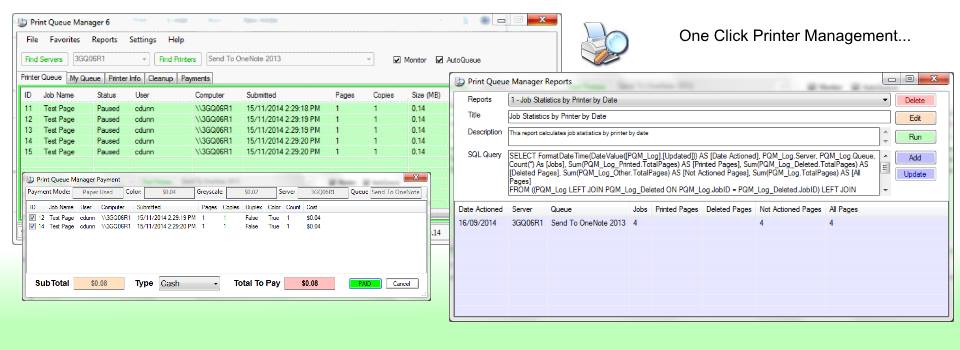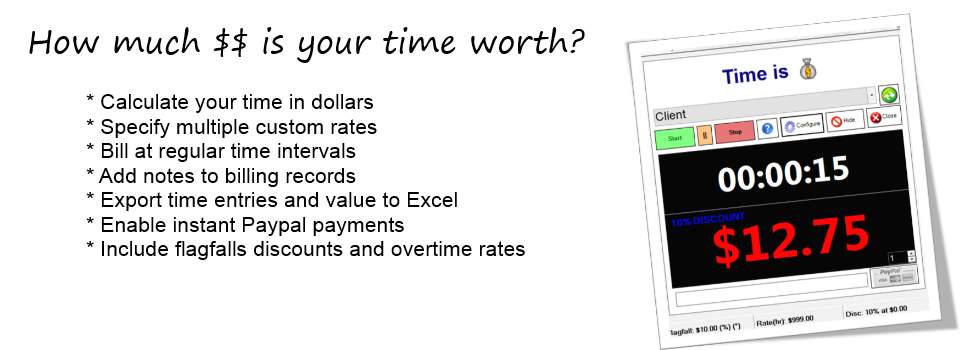Software News
Popular News
Debut Video Capture
- Details
- Category: Reviews
- Published on Wednesday, 10 July 2013 23:09
- Written by Christian Dunn
 Debut Video Capture is a Windows video recording application by NCH Software.
Debut Video Capture is a Windows video recording application by NCH Software.
Debut allows you to record from a webcam, external devices, your computer screen or streaming video. You can even schedule recordings to occur at certain times.
The free version provides basic functionality but the full version is very affordable and well worth it. The best bit is it is simple, affordable yet very effective.
Check out this introductory tutorial:
With a massive range of features Debut enables you to record video in a range of formats suitable for everything from a PSP to the Playstation 3 to your iPhone.
Most of the videos I have added through this site have been recorded on Debut and now I have the full version there will be plenty more.
The end of TechNet
- Details
- Category: Industry News
- Published on Friday, 05 July 2013 00:16
- Written by Christian Dunn
Microsoft has decided it is time to terminate TechNet.
This is a sad day for developers and system engineers. Over the years I have found TechNet and it's subscriber downloads an invaluable resource for software development, testing and training and I will miss it greatly. Yes, I can still access 30-180 day free trials or sign up to MSDN at a significantly higher cost but I have been using some of my testing virtual machines for many years to support some of my older products and this will hamper my ability to rapidly test and release new versions of these programs without up to date preconfigured environments.
Microsoft is correct that the environment is changing and free trials or previews are more common and more available but this will greatly impact the individual IT professionals who rely on TechNet and it's services to educate, inform and implement new Microsoft systems.
See the full release - click read more...
Net Limiter 3 - Ultimate Bandwidth Shaper
- Details
- Category: Reviews
- Published on Monday, 01 July 2013 00:53
- Written by Christian Dunn
Trying to identify application or network performance issues in an internet connected world is difficult. With a wide range of factors you can never be sure whether there is a problem with the server, the site, the datacenter, the internet connections or the network. You can also never be sure how well an internet site or application will perform for users on a slow internet connection.
As a support engineer you can always find out the speed of the internet connection but how can you replicate the problems or performance they are experiencing? This is the purpose of NetLimiter. NetLimiter provides the ability to control or monitor internet bandwidth on a computer or process level. Now, sitting on your high bandwidth office internet connection you can replicate the speed on a remote machine by setting arbitrary download or upload speeds. Basic functionality is also free.
A developer's history lesson in technology
- Details
- Category: Opinion
- Published on Sunday, 30 June 2013 02:23
- Written by Christian Dunn
It is very easy in this modern world to forget just home far technology has come, and how fast, and it appears in many cases this is lost on the people implementing this technology. 1990 doesn't seem like a long time ago, in fact it was only 23 years but anyone over 30 watching the video below will begin reminiscing the early days of computing technology.
See this great walk through on How Computers Work from 1990...
This was a time when ipads and tablet computers didn't exist and the only place you would hear the word 'cloud' was in a weather report.
Anyone over 30 will remember how state of the art this was. I remember being the only one who could fix the classroom computer in my year 6 class in this year. From recollection this was an Intel AT 286. 6 years later I got my first mobile phone which was the size of a 1L milk bottle and weighed about the same. We all expect technology will change, in fact we are all salivating over the next edition of Android or iOS but technology is not timeless and I am pretty sure my 10 month old son will never want to inherit my LP record collection.
Windows 8.1 is coming
- Details
- Category: Industry News
- Published on Friday, 28 June 2013 00:30
- Written by Christian Dunn
 What is Windows 8.1?
What is Windows 8.1?
Windows 8.1 is the next service pack for Windows 8.
The good things to come are:
- Start Button
- Single SkyDrive app (for Start Screen and Desktop)
- More resize options for live tiles on the start screen
- Customisation of the lock screen
- Run more than two applications side by side on a screen
- Improved visual search and web integration for search
- New onscreen keyboard
- Reading List, a read it later type application
- new Calculator application
It seems underwhelming when you read that list but I definitely think these changes are going to make a great difference making the Metro side of Windows more mobile/android like and providing desktop users with some of the features they feel they have been missing.
I still don't like the fact there are some applications that don't seamlessly work between the desktop and the apps sections of windows. Internet Explorer 11 is a good example. Many users may not realise there are two separate versions of IE installed on Windows 8, one for the start menu and one for the desktop. Even Chrome has an option to allow it to switch between the two, why can't Windows 8? I still find a real separation in usability between the apps and the desktop when using Windows 8. It is also concerning that not all apps may work on the Windows 8.1 update. Hopefully this is resolved before release as I can see this frustrating users.
Technet and MSDN subscribers can try out the Windows 8.1 preview now and the full edition should be available for everyone in the 3rd quarter of 2013.
It's new and blue
- Details
- Category: Site News
- Published on Tuesday, 25 June 2013 23:48
- Written by Christian Dunn
 Welcome to my new site. It's blue, new and built for you.
Welcome to my new site. It's blue, new and built for you.
The new www.chrisdunn.name is now live and provides access to all my software and news on all device types.
The old site (right) has now been replaced by my new, improved site and my former mobile site has now been disabled. Upgrades to the shop and new features for members will be coming soon.
There have been some minor changes to links for various pages and services. Apologies for anyone who has discovered any problems or issues and these are being resolved in real time with all failed links automatically reported so these can be repaired rapidly. Thank you to all my visitors in the last 48 hours who have already identified a number of these.
I hope you love the new look and the new menus allow you to find what you are looking for faster and easier than ever before. As always I love hearing feedback from my visitors so email me or add a comment if you have any suggestions or issues.
Christian.
Google Glass-ed
- Details
- Category: Opinion
- Published on Thursday, 30 May 2013 23:56
- Written by Christian Dunn
 Like most of us in the technology game I have been watching the development of Google Glass with eager interest.
Like most of us in the technology game I have been watching the development of Google Glass with eager interest.
Unlike Tim Cook [Source:The Australian] I believe Google Glass does have the potential to be a mass market item. I think this is even more the case with the announcement of the first facial recognition application [Source: India Times] this week.
Like most new and controversial technologies there has been plenty of heated debate mainly in regards to privacy concerns. Google has done it's best to defeat these by ensuring that an indicator light is on whenever photos are taken or video is recorded and restricting facial recognition technology.
Personally I think they may have taken slightly the wrong approach here. I am not interested in taking point of view pictures all day, or recording every second of my life on a micro-blog (although others may feel differently). Instead I see Google Glass as providing enabling technology to many everyday applications.
Stalker Go gets Go-ing
- Details
- Category: Software News
- Published on Tuesday, 28 May 2013 23:06
- Written by Christian Dunn
 Stalker Go is the latest addition to my new range of Stalker Monitoring applications. Stalker Go replaces custom vbscripts, batch files or commands by allowing you to launch multiple programs or applications in one click. Designed to complement my other Stalker applications by providing a single trigger which can be scheduled to run a check of all monitoring applications, Stalker Go can be used by anyone to launch any applications at any time. Works well with Windows Task Scheduler to automatic any applications or scripts without having to manage multiple scheduled tasks.
Stalker Go is the latest addition to my new range of Stalker Monitoring applications. Stalker Go replaces custom vbscripts, batch files or commands by allowing you to launch multiple programs or applications in one click. Designed to complement my other Stalker applications by providing a single trigger which can be scheduled to run a check of all monitoring applications, Stalker Go can be used by anyone to launch any applications at any time. Works well with Windows Task Scheduler to automatic any applications or scripts without having to manage multiple scheduled tasks.
Stalker Go is 100% FREE.
Look for it under Stalker Monitoring in my software section.
Stalker Monitoring Updates
- Details
- Category: Software News
- Published on Sunday, 26 May 2013 22:45
- Written by Christian Dunn
I have now released updates to all of the Stalker Monitoring applications.
The latest round of updates provides the ability to customise the subject of notification emails, a web link for my site and for Service Stalker, the ability to restart failed services. I have also standardised Print Stalker and Drive Stalker with a better form factor and the 'Clear Selections' button.
Try them out today.
Service Stalker Released
- Details
- Category: Software News
- Published on Saturday, 25 May 2013 00:00
- Written by Christian Dunn
 Service Stalker makes service monitoring easy by allowing you to select any services on a system, mark them and check regularly that they are running. This is a very simple but very powerful monitoring tool.
Service Stalker makes service monitoring easy by allowing you to select any services on a system, mark them and check regularly that they are running. This is a very simple but very powerful monitoring tool.
Service Stalker can be scheduled using the Windows Task Scheduler and can send an email notification when problems occur.
Windows 2008 R2 WMI Service memory leak
- Details
- Category: Industry News
- Published on Friday, 24 May 2013 23:31
- Written by Christian Dunn
If you use any applications that constantly query the WMI Win32_Services class on a Windows 2008 R2 server then you may have noticed a memory leak where the memory usage of the Wmiprvse.exe service keeps increasing and system performance decreases until all resources are exhausted. This can then impact other critical applications and services.
This is a known issue and Microsoft has released a kb article (981314) and a hotfix for this issue.
Display your iPad on a PC for FREE
- Details
- Category: Reviews
- Published on Friday, 24 May 2013 23:12
- Written by Christian Dunn
 If you ever need to train or demonstrate on an iPad or you just want to have your screen appear on your big screen TV at home then you have probably considered purchasing the HDMI or VGA adapter available, or an Apple TV.
If you ever need to train or demonstrate on an iPad or you just want to have your screen appear on your big screen TV at home then you have probably considered purchasing the HDMI or VGA adapter available, or an Apple TV.
Unfortunately these all cost and you can't really take an Apple TV to a customer presentation or walk around the room.
Today I have found 2 free solutions which enable you to display your iPad on your computer. Simply plug your computer into a projector and seamlessly switch from your presentation to your mobile device.
One of these requires you to use your usb cable but is absolutely free. The other allows you to wirelessly roam while you present using any adhoc wireless network but only gives a 7 day free trial (unless you get your friends to also start using it).
To check out these great applications read on...
Getting Started with Android
- Details
- Category: Opinion
- Published on Monday, 20 May 2013 22:46
- Written by Christian Dunn
 As the Samsung juggernaut continues to grow, I have been fielding an ever growing number of questions from former Apple addicts trying to understand Android. Since the launch of the iPhone and iPod Apple has become the king of evolution, while Samsung and Android have now taken the title of innovation.
As the Samsung juggernaut continues to grow, I have been fielding an ever growing number of questions from former Apple addicts trying to understand Android. Since the launch of the iPhone and iPod Apple has become the king of evolution, while Samsung and Android have now taken the title of innovation.
While the form and function may be different Android has everything the Apple ecosystem offers and more.
This is my quick guide to getting know Google Android.
What is Stalker?
- Details
- Category: Software News
- Published on Wednesday, 15 May 2013 00:00
- Written by Christian Dunn
![]() I spend a lot of time customising scripts or programs for monitoring purposes to meet unique requirements. You will notice that most of the VB scripts on my site relate to making tasks easier or resolving simple problems.
I spend a lot of time customising scripts or programs for monitoring purposes to meet unique requirements. You will notice that most of the VB scripts on my site relate to making tasks easier or resolving simple problems.
These scripts usually come from questions such as:
- How can I purge stale print jobs?
- How can I tell if I am low on disk space?
- How can I find out if a printer is offline?
- How can I check a program is running?
Stalker is a new range of monitoring tools from www.chrisdunn.name designed to answer these questions and more without requiring custom scripting but without limiting your creativity.
Print Stalker Released
- Details
- Category: Software News
- Published on Tuesday, 14 May 2013 00:56
- Written by Christian Dunn
 Print Stalker makes printer monitoring easy by allowing you to select any running printers on a system, mark them and check regularly that they are running. Print Stalker is the replacement for Print Terminator and provides additional printer and print job status monitoring capabilities in addition to the ability to terminate long running print jobs. This is a very simple but very powerful monitoring tool. Print Stalker can be scheduled using the Windows Task Scheduler and can send an email notification when problems occur.
Print Stalker makes printer monitoring easy by allowing you to select any running printers on a system, mark them and check regularly that they are running. Print Stalker is the replacement for Print Terminator and provides additional printer and print job status monitoring capabilities in addition to the ability to terminate long running print jobs. This is a very simple but very powerful monitoring tool. Print Stalker can be scheduled using the Windows Task Scheduler and can send an email notification when problems occur.