Network Utilities
Packet (Windows)
- Details
- Category: Network Utilities
- Published on Wednesday, 30 November 2016 18:07
- Written by Christian Dunn

Packet is a JSON web packet sending tool perfect for System Administrators, Web developers, system integrators and IOT afficianados.
Packet is very similiar to Send Yo except that it provides the flexibility to send JSON packets to any WEB API including Yo and the IFTTT Maker service. The application can be run silently from the command line or as an interactive application and requires no installation on any machine with .Net 3.5 installed.
How Packet Works
Packet allows you to send a JSON packet to any web API by specifying a URL and also the JSON content. You can do this from the command line (see parameters below) or interactively.
The user interface is simple with fields for the URL and JSON.
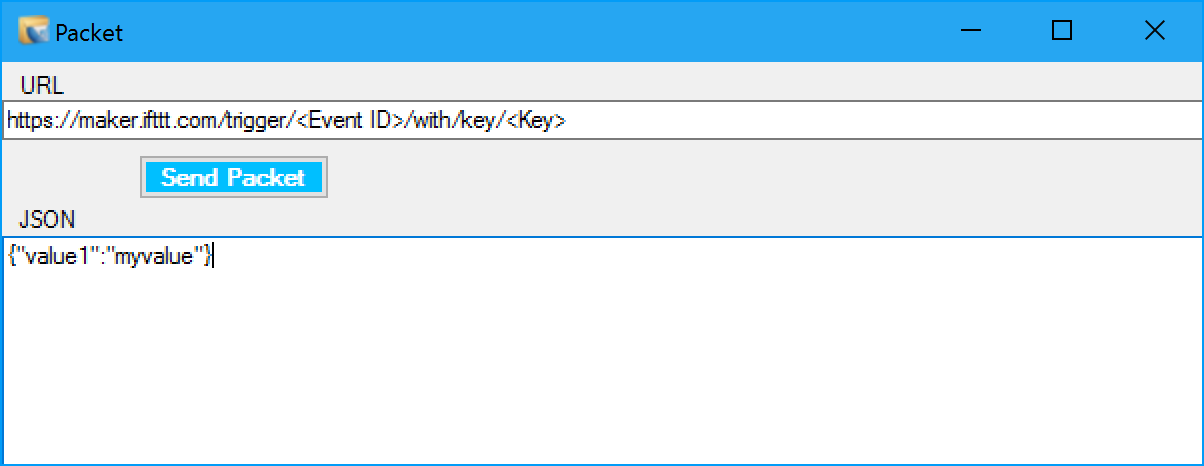
After you send your packet the application will display "Success" if the packet could be sent successfully or an error if the request failed due to either formatting, an invalid URL or any submission issues.
Packet can be used to send a request to any URL (even without JSON data) that can accept POST data. The URL must be correctly formatted to include the type (i.e. Http:// or Https://).
Command Line Parameters
Packet.exe /URL={URL} /json={JSON code} /jsonfile={Path to JSON File} /Start={True|False} /Stop={True|False} >> {Log File}
- /? - Display command line parameters
- /URL= - URL used for web request
- /Json= - JSON packet content
- /Jsonfile= - path to file containing JSON content
- /Start=True - Start test immediately
- /Stop=True - Stop application after test complete
- >> - Output results to file
Examples
The IFTTT Maker service allows web requests to be sent to trigger activity in other services.
If we want to post JSON containing {"value1":"myvalue"} to the maker service we would first connect to the service and generate a Key. Then we can create an applet that will detect a web request to the Maker service that contains a certain Event ID and some data values and trigger actions such as post to Skype, Office365, Twitter, Facebook or even change the color of your Philips Hue.
- Send JSON command line web request to the IFTTT Maker service:
- Packet.exe /URL=https://maker.ifttt.com/trigger/{EventID}/with/key/{Key} /json={\"value1\":\"{Data1}\"} /Start=True /Stop=True
- Send a JSON file web request to the IFTTT Maker service:
- Packet.exe /URL=https://maker.ifttt.com/trigger/{EventID}/with/key/{Key} /jsonfile=send.JSON /Start=True /Stop=True
See the Documentation of your preferred API for JSON and URL format details.
Version History
Packet does not include an installer but is currently a standalone application that requires .NET 3.5 to be installed.
30/11/2016 - V1.0.0.1 Release
SendYo (Windows)
- Details
- Category: Network Utilities
- Published on Monday, 28 July 2014 00:57
- Written by Christian Dunn
![]()
SendYo is a notification program for Yo.
Yo is a simple application for iOS, Windows Phone and Android that allows you to send a single message, "Yo", to specified users.
Yo has an API designed to allow you to send a notification to users when required.
SendYo is designed to provide a very simple way to use the Yo API to extend notifications for your existing business systems and applications.

Simply enter your API key and SendYo can message all users who have subscribed to your Yo name instantly. You can also send a web link with your Yo to all. If you enter a user id or multiple comma separated user IDs you can choose to send a link or a location. An inbuilt location finder will assist you in retrieving your geocoded location from an address.
SendYo can be run as an interactive application or from the command line and can be used as a notification method for Stalker Monitoring applications or other monitoring systems.
To use SendYo you will need a Yo API key. This key is used to ensure messages are sent from the ID you prefer to your subscribed users.
System Requirements
SendYo requires Microsoft .Net 4.0 and has been tested on Windows 7,8, Server 2008 R2, Server 2012.
How it works
How Yo API works. Request a Yo API Key.
If an API key but no username is specified the application uses the YoAll API to send a notification to all users.
If an API key and a username are specified the application uses the Yo API to send a notification to a single user.
To turn a specified address into a geocode suitable for sending via Yo the application uses the Google Maps API.
Command Line
SendYo.exe /APIKEY@<your API key> /USERS@<user1,user2...> /LINK@<url> /LOC@<lat;long> /LOCADD@<Address>
examples:
SendYo.exe /APIKEY@abcdefghijk /USERS@CHRISTIANDUNN /LOCADD@"100 York St, Sydney NSW 2000, Australia"
SendYo.exe /APIKEY@abcdefghijk /USERS@CHRISTIANDUNN /LINK@"http://myserver.com/yoserver.asp?location={COMPUTER}"
Parameters
When specifying a link two special parameters can be used within the application interface or in the command line and will be replaced by the machine name at runtime.
- {COMPUTER} - Includes the machine name that SendYo runs on in the url
- {DATE} - Includes the current date and time in the url
This allows Yo to send the name of the alerting computer in a dynamic link.
The following parameters can be used at the command line to automate SendYo.
- /APIKEY@{API key} (required) - API KEY from YO WEBSITE
- /USERS@{user1,user2} (optional) - comma separated string of usernames
- /LINK@{url} (optional) - webpage url (can include special parameters above)
- /LOC@{latitude;longitude} (optional - requires /USERS) - latitude and longitude of location
- /LOCADD@{address} (optional - requires /USERS and will overwrite /LOC) - address of location
Extending the functionality of Yo and SendYo with ASP
Yo allows you to receive notifications back from using a callback function. I have written an ASP page to receive and email Yo callbacks. As you can send a link but no information with Yo I have also developed an asp page designed to display additional information when sending a Yo based on a dynamic link that could include the server name using the computer parameter above.
Version History
v1.0 28/07/14 - Basic YoAll desktop functionality
v1.1 07/01/15 - Improved interface with Yo/Yoall functionality and link/location sending and address to geocode conversion.
v1.2 10/01/15 - Downgraded to .Net 4. Added special parameters. Modified Command Line Parameters.
TestConnect (Windows)
- Details
- Category: Network Utilities
- Published on Sunday, 04 May 2014 23:54
- Written by Christian Dunn

TestConnect is a network diagnosis tool designed to assist in identifying communication errors with websites.
TestConnect can run an automated test with any specified URL to identify:
* HTTP - Internet connectivity to the specified URL and response status with 5 repeat tests indicating content retrieved and time taken.
* PING - Ping response time and status to the specified URL
* TRACERT - Trace route over a maximum of 100 hops to the specified URL
TestConnect can run an automated test on the local machine to identify:
* TCP - TCP connection statistics and all available network adaptors with maximum speed and type information
TestConnect can run an automated test on network bandwidth to identify:
* BANDWIDTH - Runs a monitor for a specified period of time and optionally including a 5MB test data download to identify upload and download transfer speeds and data transfer during this time
Online.www (Windows XP/Vista/7)
- Details
- Category: Network Utilities
- Published on Sunday, 08 September 2013 00:30
- Written by Christian Dunn
 Online.www (Windows XP/Vista/7)
Online.www (Windows XP/Vista/7)
FREE SERVER MONITOR SOFTWARE
A simple graphic interface to monitor a url for HTTP/HTTPS/FTP activity. Ideal for keeping track of a server, network attached storage device or web server that is having network issues.
This is really version 3 of online! but rather than using ping monitoring which is easily limited by firewalls and security we have replaced it with web service monitoring so it can detect whether your website or ftp server is online.
2011-11-12 First Released.
2011-11-28 I have now added host headers so you can see the results in more detail and determine the server type.
2013-08-08 Release from the labs
Online! (Windows 2000/XP/Vista/7)
- Details
- Category: Network Utilities
- Published on Friday, 28 October 2011 23:37
- Written by Christian Dunn
 Online! (Windows 2000/XP/Vista/7)
Online! (Windows 2000/XP/Vista/7)
FREE PING SOFTWARE
A simple graphic interface to the Ping utility. Ideal for keeping track of a server or computer that is having network issues. Used on an internet connection it can help keep the connection alive because it frequently pings a remote computer tricking your connection into thinking you are doing something.
Download online.exe [28Kb]

