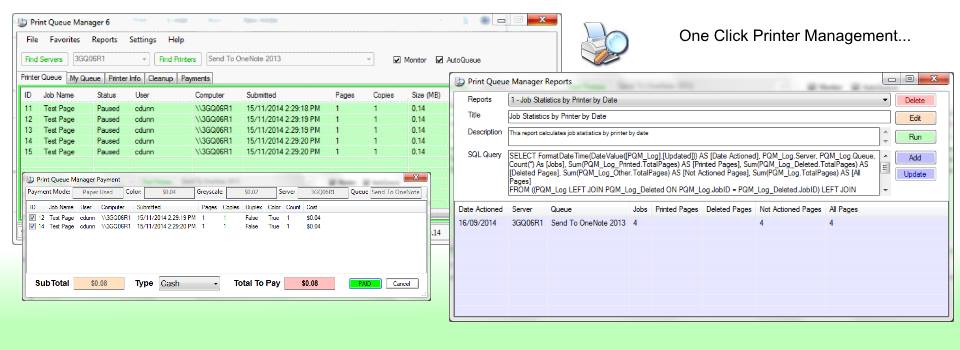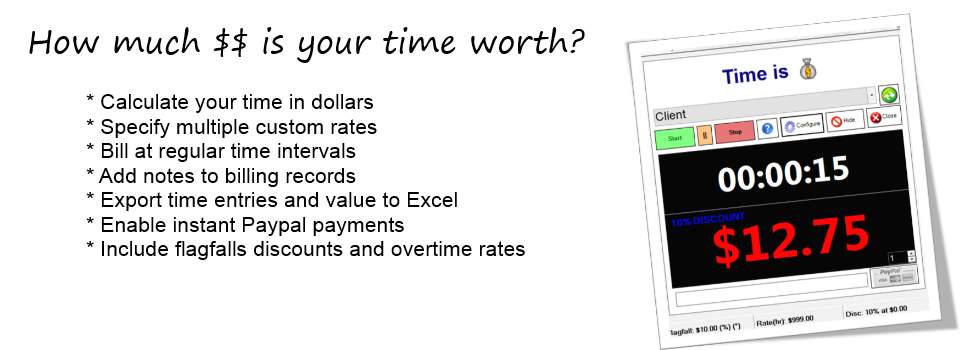Software News
Popular News
Welcome to our newest member, Thomas!!
- Details
- Category: Site News
- Published on Monday, 20 August 2012 18:26
- Written by Christian Dunn
Visitors to www.chrisdunn.name may have wondered why it appears to have been a slow news week here.
This is because we have BIG news!!
This week we welcome our newest member, with the birth of my son, Thomas Edward Dunn on 13th August 2012.
My lovely wife Danielle and my beautiful boy are doing well. Thank you everyone for your support.


KZTechs.COM Software Suite
- Details
- Category: Reviews
- Published on Sunday, 29 July 2012 01:50
- Written by Christian Dunn
 KZTechs.COM Software Suite including System Repair Engineer
KZTechs.COM Software Suite including System Repair Engineer
Another awesome tool for system administrators, System Repair Engineer, also called SREng, developed by KZTechs.COM webmaster Smallfrogs. SREng is a security related software and a system maintenance software, the main purpose of SREng is try to detect some common system issues and most common damages caused by computer viruses or malware.
Using System Repair Engineer (SREng), a user can detects the most common issues in user’s computer and repair them by themselves. Beginner user of SREng can use Smart Scan function scan their computer to generate a report log, computer expert can analyze the log and provides some advices.
The latest version includes plugins to add even more capability than before including:
- NTFS Stream Scanner
- Network Activity Monitor
But wait, there's more...
Now System Repair Engineer is part of the KZTechs.COM Software Suite which also includes:
- Windows Shell Menus Manager
- File Digital Sign Verify Tool
- Windows Notifaction Area Tooltip Fix Tool
- Windows Installer UnUsed File Cleanup Tool
- RenamePlus
- PendMove
This adds even more capability to this great little repair tool. Definitely one to add to the toolkit.
Even better this software is absolutely free.
Want to find out more? Check it out here..
Sydney Public Transport now on Google Maps
- Details
- Category: Industry News
- Published on Sunday, 29 July 2012 00:41
- Written by Christian Dunn
 Sydney commuters can now use the public transport options on Google Maps thanks to a collaboration between Google and the NSW Government.
Sydney commuters can now use the public transport options on Google Maps thanks to a collaboration between Google and the NSW Government.
Google Maps was actually developed by Sydney engineers in 2005, so it is good to see these features finally arrive.
In addition to choosing to drive, walk or cycle you can now choose public transport as an option, including trains, buses, ferries and light rail.
Naturally, using your GPS to see your location you can see when to get on and off transport and where to walk. Great for those times you are not sure which stop to get off the bus!!
It's not yet perfect as many users have found and interestingly I got very different results performing an identical search on my Android phone and iPhone but this is a fantastic start and I look forward to testing it out thoroughly over the coming months.
Cool new Google Features
- Details
- Category: Industry News
- Published on Saturday, 28 July 2012 23:58
- Written by Christian Dunn
Google has released some cool new features this week that will definitely be noticed by users.
For a long while Android users have had the awesome News & Weather app which provides detailed local weather information. Now that weather component has been integrated directly into Google web search (even on mobile devices).
D7 System Repair Tool (Windows)
- Details
- Category: Reviews
- Published on Thursday, 26 July 2012 00:00
- Written by Christian Dunn
 System Administrators, D7 is the ultimate tool for your team of engineers to repair damaged systems.
System Administrators, D7 is the ultimate tool for your team of engineers to repair damaged systems.
D7 is a portable tool for PC technicians that will revolutionize all repair scenarios Providing one-click automation for: Virus / Malware Removal Windows Repair and Maintenance Data Backup / Restore System Info / Reporting Keeping all of your tools updated!
This is no easy tool for end users to repair their computers, this is a powerful, and potentially dangerous repair tool, that should only be used by experienced IT engineers, but it is well worth it.
I love it and have been using it recently on repairs. Every time I open the program I find something new.
So what do you get?
- offline and live malware removal assistance via many internal and 3rd party tools
- automatic download/extraction of 3rd party tools on demand when missing
- offline and live registry editing with mass search & delete features
- offline and live data backup/restore and direct data migration
- CPU/RAM stress testing
- information gathering and quality assurance uses
- Operating System Branding
- IP/DNS configuration + backup & restore
- shortcuts to frequently used Windows components
- quick access to frequently used Windows tweaks
- numerous right-click context menu (in Windows Explorer) features for working with files and directories
- wrappers / one-click execution options for frequently used command line tools
- synchronization of MalwareScan definition files
- automatic updates of all your favorite 3rd party tools via Ketarin
- offline application of password removal tricks enabling you to gain access to password protected live systems
- ...and MORE!
The basic version is FREE but the premium version offers you even more...
- Ability to use D7 v7 and above!
- Ability to use D7's internal update functionality for new releases.
- Ability to use D7's scheduling features for internal update functionality and more.
- Add your own company name to D7's title bar.
- Add your own custom application name to D7's title bar, replacing the D7 name and version information.
- Replace D7's main logo within the main GUI and on splash screens with your own logo.
- Your logo must be in BMP format, named applogo.bmp, and must reside in the D7 directory.
- Your logo should look good as a square, because that's all the space you have for it!
- Recommended 48x48 pixels for best display.
- You can replace the alt icon with applogo.ico, which must reside in the D7 directory.
- IcoFX is one of many apps to import BMPs and save as icon files.
- Be sure to save your icon @ 8 bit or less for optimal appearance.
- NOTE: this does NOT replace the D7 application icon, as this is not technically possible to change these embedded icons on the fly.
- Ability to disable my custom messages appearing in D7's lower status bar (such as donation solicitations, new app adverts, etc.) while D7 is idle. Instead the custom messages you will only see "Idle..."
- NOTE: this does NOT disable new D7 version alerts when your version of D7 is not current.
- Ability to use D7 Auto mode.
- Ability to use DataRestore and DataMigrate.
- No nag screens on certain functions.
- Skins!
- Ability to use D7 Launcher
The Premium version is only $US100 for up to 10 users so definitely worth checking out. Buy it here...
Highly recommended to all Windows support engineers.
In recent news, D7 is linking up with TechUSB to provide online and offline diagnostics for computers called TechUSB PRO.
Read more here.
Apple releases Mountain Lion
- Details
- Category: Industry News
- Published on Wednesday, 25 July 2012 00:00
- Written by Christian Dunn
 It's finally here. OS X Mountain Lion has finally been released for the great value of $20.99.
It's finally here. OS X Mountain Lion has finally been released for the great value of $20.99.
Check out the feature list below to see just much Apple has managed to squeeze into the newest version of OS X.
Find out more including how to upgrade.
Based on feedback from other users who have already made the switch there are a few critical points to consider as to whether you should upgrade. If you are using Lion then almost definitely. Beware some applications may not be compatible but Mountain Lion does everything Lion should have and makes a large number of enhancements and fixes. Snow Leopard users should think carefully as many applications may not work and I have heard reports of existing features now being incompatible or not working altogether. Some features require certain hardware. As an IMPORTANT NOTE, as you will find this widespread on the forums, AirPlay Mirroring will only work on 2011 Macs or later. This is NOT planned obsolescence but this feature takes advantage of some nifty features in the Intel Chipset which are only available on these models.Hopefully in the coming weeks Apple can iron out some of the known issues and application developers will start to update their programs to support the new version.
Features:
- Accessibility
- AirPlay Mirroring
- Auto Save
- Built-in Sharing
- Calendar
- Contacts
- Dashboard
- Dictation
- Dictionary
- Features for China
- Finder
- Game Center
- Gatekeeper
- iCloud
- Launchpad
- Mac App Store
- Messages
- Notes
- Notification Center
- Photo Booth
- Power Nap
- Preview
- QuickTime X
- Reminders
- Safari
- Security
- System
- TextEdit
- Time Machine
Is your Telstra mobile about to become obsolete?
- Details
- Category: Industry News
- Published on Wednesday, 18 July 2012 17:55
- Written by Christian Dunn
 Is your Telstra device about to become obsolete?
Is your Telstra device about to become obsolete?
It appears mine might be. See the image below.
Telstra is phasing out it's old combined 3G 2100MHZ service which was a shared service with Vodafone.
As a result earlier devices may not be compatible or may require an update.
Telstra currently operated 2 networks, the Next G network and the 3G 2100 network shared with Vodafone Australia. Although you may be already using a device that is capable of operating on the Next G network it may still be configured to access the 3G 2100MHZ network which is being phased out.
The 30th August is the drop dead date for the old service.
If you want to check if your old phone or tablet is compatible see the information page which includes a link to the online device identifier tool which can perform this check for you.
To find out more see: http://www.telstra.com.au/mobile-phones/coverage-networks/network-information/earlier3g/
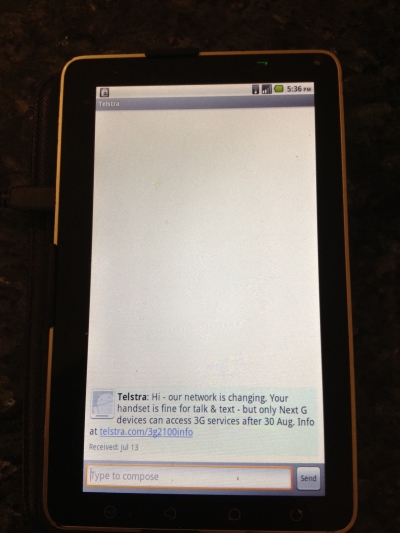
Death of the Windows Gadgets?
- Details
- Category: Industry News
- Published on Tuesday, 17 July 2012 09:00
- Written by Christian Dunn
 Who really liked Windows gadgets?
Who really liked Windows gadgets?
Admittedly I loved the concepts. I even made a few (there should be one somewhere in this site). I did find however they were a pain to use, had little control over functionality and affected performance so I turned them off most of the time. The sidebar actually worked better than floating gadgets but never was essential either and I couldn't really care if it was there.
... Well it sounds like it doesn't matter anymore anyway.
They want developers to build apps in Metro so who needs gadgets anymore anyway?
Story has it that the security researchers were due to present on Gadget vulnerabilities at the annual Black Hat USA 2012 security industry conference beginning July 21 in Las Vegas and are/were planning to demonstrate some dangerous security holes in the gadget functionality. Effectively because gadgets have system permission so they can do cool stuff such as tell the temperature of your CPU and they are also internet enabled so this opens up the potential for a major security flaw. Now back on Microsoft's case apparently they were aware of the problem and had not included gadgets in Windows 8 but it appears they were caught a bit off guard as they have now rolled out a Microsoft 'Fix-It' tool which effectively disables the gadgets and sidebar and they have issued an adviosry to recommend users stop using it in Vista, Windows Server 2008 and Windows 7.
Microsoft issued the following security advisory: https://technet.microsoft.com/en-us/security/advisory/2719662
Microsoft provide the solution in the following knowledgebase article: http://support.microsoft.com/kb/2719662
I am a bit suspicious that they have given us the ability to both enable and disable the feature in the knowledgebase article. That says to me that we may get an automatic update apply and turn off gadgets on all our customers. That might come as a shock. Microsoft? At least we have a short term out...
Windows 8 is coming in October (for most of you)
- Details
- Category: Industry News
- Published on Monday, 16 July 2012 23:00
- Written by Christian Dunn
 As the day nears closer Microsoft is starting to provide more details.
As the day nears closer Microsoft is starting to provide more details.
Latest news it that they are on schedule for an August RTM release which will have the Microsoft support community excited followed by the retail release in October.
Keep your eye out for the upgrade path. News is that users with the Consumer Preview installed and those buying computers in the next few months will be able to upgrade for under $50 to the new release.
Now we just need to see some decent new hardware that is ready to roll by the time this great new OS comes around. I have been crash testing the latest Consumer Preview of Windows 8 on a variety of machines and my latest is about a 5 year old laptop. Goes surprisingly well and no crashes yet!!
Little hint though... if you are planning on to perform an install of Windows 8 onto an old machine, think again. Most of the drivers are missing. My trick? ... install Windows 7 then upgrade. Enjoy.
Leap second causes internet chaos
- Details
- Category: Industry News
- Published on Monday, 02 July 2012 18:43
- Written by Christian Dunn
 You may have heard that in the last 24 hours as we brought in the new financial year we also brought in an extra second, and brought down a few websites. Yep, that's correct, 1 more second of our life.
You may have heard that in the last 24 hours as we brought in the new financial year we also brought in an extra second, and brought down a few websites. Yep, that's correct, 1 more second of our life.
Why did this happen?
To keep the global atomic clocks accurate that are used to centrally control time globally an additional 'leap' second was required to be added at the end of last month. This extra second was added at midnight. Unfortunately in the modern world of the internet our globally interconnected computer systems also use a technology known as NTP (Network Time Protocol) to talk to various servers and ultimately the atomic clocks to identify the accurate time.
Now changing the time *shouldn't* have any effect but the accuracy of many computer systems which rely on time for synchronising transactions means that any change in time can be critical.
In this case the change affected sites and services such as Reddit, Gawker, LinkedIn, FourSquare, Yelp, Mozilla, Java/Cassandra and many others causing them to experience issues for minutes or hours over the weekend.
Well, it is all back in order now, but this isn't a rare occurrence. In fact there have been dozens of leap seconds added since the concept was first started in 1972.
In fact anyone flying Qantas over the weekend who had a delayed flight, apparently the leap second also broke Amadeus which is their global booking system, requiring all flights to be delayed.
Who says clocks are simple?
Microsoft Surface Announced (Windows 8)
- Details
- Category: Industry News
- Published on Thursday, 21 June 2012 19:44
- Written by Christian Dunn
 This week Microsoft announced Microsoft Surface!!
This week Microsoft announced Microsoft Surface!!
Microsoft Surface is a new tablet range to be designed and sold by Microsoft specifically for Windows 8. At last, a real iPad competitor.
This is a very interesting play by microsoft. It now pitches them against their own hardware distributors. Apart from the XBOX, Microsoft has generally worked with vendors to produce hardware for their software, but this time they are doing it themselves.
I am sure there will be a few HP, Lenovo, Dell execs not very happy with this decision as it will now pit their tablets against those from Microsoft.
So what is Surface and is it all it's cracked up to be. Well first impressions look fantastic. This is a tablet, like the Ipad that will be available in two versions RT and PRO both running Windows 8.
So what's the difference? RT runs on an ARM processor, cannot run normal windows applications and is designed to provide a competitor to the Android/eeePC market of netbooks. This is mainly targeted at home users. This model is actually thinner than an iPad. PRO is an intel based version that is slightly thicker than an iPad but is designed to run all your normal windows applications, yes, this is a full blown windows computer, and yes it is targeted at the enterprise.
Business has been Apple's downfall. Their device doesn't run Windows, can't run Office, can't store files etc etc... We have workarounds such as online applications and Citrix but this isn't suitable for all Windows Enterprise users. The PRO tablet is designed to be the iPad for business and I want one. Admittedly I use my Android tablet more than my iPad because it has free Documents To Go so I can create and edit Word, Excel documents when I need, so I can't wait for Surface.
I love the form factor and there is a soft (pictured) and hard keyboard available that can attach to the device with magnets, just like iPad covers.
Microsoft have really thought this through.
There is only one thing they got wrong... Announce then DELIVER. Apple has a great track record of saying, we have a new product, on sale today/tomorrow/next week. Microsoft said, we have a new tablet, on sale when Windows 8 is... hmm. Give us a date and announce it when it is ready to ship. You have just given your competitors a few months to try to catch up before you hit the market. Bad Bulmer!
So if Windows 8 is due in October, then that is when these will hit the market. This is definitely the product to watch for Christmas 2012 and I can't wait to get my hands on the surface.
Getting smaller and cheaper with the MK802
- Details
- Category: Opinion
- Published on Tuesday, 12 June 2012 01:30
- Written by Christian Dunn
 As we move to a more cloud-centric world the power of our individual computers becomes irrelevant in the scheme of things.
As we move to a more cloud-centric world the power of our individual computers becomes irrelevant in the scheme of things.
Consider how much work you do each day on your smartphone. Do you use Citrix or Terminal Services?
Investigating options for my clients I have entered the world of cheap computers and they may surprise you.
Most of my clients are now running Citrix, 2X or Terminal Services providing them with a remote desktop for their operating system. This provides them with a combination of mobility and accessibility with all desktop applications now available to mobile users and a consistent desktop provided to users throughout the organisation.
This means that in order to connect to the system they only need a device running Terminal Services or Citrix. This now covers everything from an iPhone to Android, Mac, Windows and more.
Many years ago thin clients were all the rage and provided access to a virtual desktop (albeit an ordinary one) to provide your computing processes. Well thin clients are back. Now all of your mobile devices are effectively thin clients that allow you to connect to your network. This makes the end devices less and less important. A thin client doesn't really need to be able to do much apart from providing a connection and a platform to run it on. If a mobile phone can do it, surely we can make a computer even smaller?
So, how small can we go? If we wanted to make the smallest, simplest and most cost effected thin client for our network what would we choose?
Build a mobile site with WeeverApps.com (Joomla/Wordpress)
- Details
- Category: Reviews
- Published on Monday, 11 June 2012 02:01
- Written by Christian Dunn
 Do you have a Joomla or Wordpress website?
Do you have a Joomla or Wordpress website?
Is it mobile enabled? Now you can make it mobile enabled in minutes for free.
Instead of doing the hard work of building or buying mobile templates or redesigning you site to suit a mobile, check out WeeverApps.com.
Weever Apps is a cloud based mobile application host. Their site reads your website and your configuration to display content in a customised mobile phone application they host for you. You have complete control over the configuration including which types of devices are included and which aren't. Some features cost extra but the free application is enough to get you started.
All you need is a Wordpress or Joomla Website. This means you can have a customised website for your mobile users which is suited to their phone setup for free in minutes without requiring assistance from the website designer (unless you want to get really fancy).
All you need to do is visit WeeverApps, sign up and install the Joomla Component or WordPress plugin into your site (they tell you how). In the settings for the component or plugin customise your options. These options are automatically saved to the Weeverapps servers. You can test your design before you make it live and you can turn it off or on at any time.
Don't believe me? I built my own mobile application and site with the free Weever App. Have a look by visiting this site on your mobile device or clicking here.
Each Weever App comes with a QR code you can advertise to your customers to promote your site.
If you haven't got mobile capability on your site, now is the time to add it. Make sure you sign up to google analytics and see how it makes a difference to your visitors.
I would like to thank Steve McBride and the team from WeeverApps for their great technical support while testing the product. This is definitely a company to watch.
Get if for yourself at WeeverApps.com
NEW Mobile Site & App!!
- Details
- Category: Site News
- Published on Sunday, 03 June 2012 20:49
- Written by Christian Dunn
 My new Mobile News Site & App is now online.
My new Mobile News Site & App is now online.
Mobile users on smart phones (not tablets) will now be automatically directed to my new mobile news site. This site contains a subset of my full site specially designed for mobile users. Featuring the latest industry, site and software news you can now view my site in a concise mobile format.
This site was put together using Weeverapps.com. Keep any eye out for my review, coming soon.
You can try out the mobile news app here.
Saving this site to your home screen on your mobile device installs it as an App so you can return quickly to the latest news on your next visit.
Scan this QR-code with your smartphone or visit www.chrisdunn.name to try the new mobile site.
Comments on Articles
- Details
- Category: Site News
- Published on Saturday, 02 June 2012 23:27
- Written by Christian Dunn

I have added a new feature to my site - Comments!
Members can add comments to all news articles and include YouTube videos and links to facebook.
All users will be able to see comments that have been posted.
Membership is free and best of all, no advertising and no marketing or spam emails, so why not become a member?