Print Queue Manager 6 is in development
- Details
- Category: Software News
- Published on Saturday, 31 May 2014 01:53
- Written by Christian Dunn
Print Queue Manager 6 is currently under development with new functionality and a new look and feel.
This is not an upgrade to Print Queue Manager but a whole new program. To ensure I can provide the features you have been asking for and to provide a platform for future development it was time to move Print Queue Manager to a whole new software language and platform with a new look and feel.
The Print Queue Manager 6 concept version will be released to the labs for members as soon as logging is completed so you can try it out for yourself.
Print Queue Manager 6 is now based on the .NET framework and the new concept version already includes the following great enhancements:
- ClickOnce installation
- Automatic Updates
- Windows API and .NET Framework Print Monitoring and Management
- Improved security and permissions (only requires printer permissions to be configured to work)
- New Rijndael 256bit SHA1 encrypted licence key (and backward compatibility for version 4/5 licences)
- Queue within a queue feature providing
- Multi-select print or delete
- Sortable active print job queue
- Ability to remove or prioritise print jobs
- Configurable and sortable printer queue.
- Better print queue connectivity (can now handle differing printer share and queue names)
- Enhanced event driven AutoQueue functionality
- Tabbed interface provides more information in less screen space
- Designed for Windows Vista, 7 and 8.
This is a preview of the current concept version in development. The design below may change prior to release.
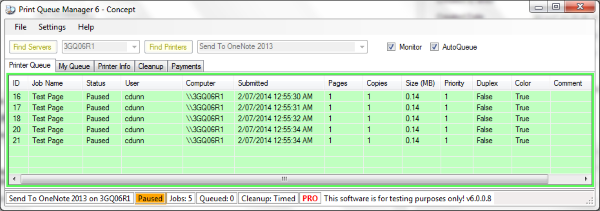
As this is a whole new application being built from scratch many existing features do not yet exist but will be introduced in coming months. Print Queue Manager Watch will no longer be part of Print Queue Manager with better functionality already available in Print Stalker.
Login as a member to check out the new support section for outstanding support issues already resolved in the new release or create a new issue to raise a suggestion or defect you would like to see resolved in the next Print Queue Manager.


